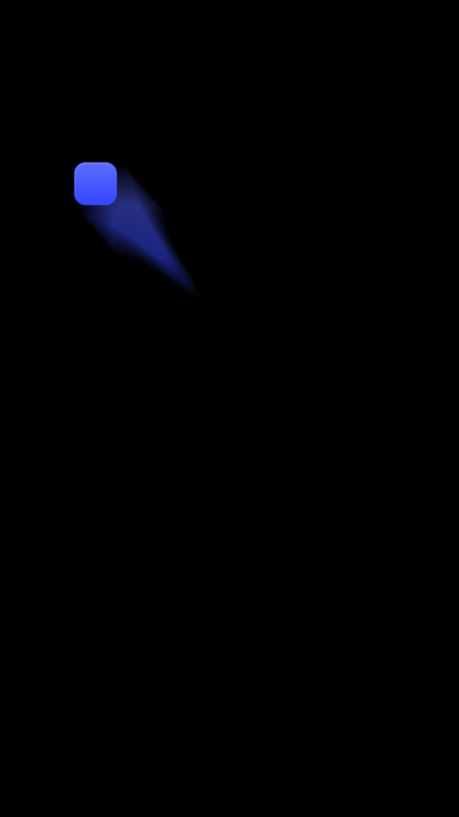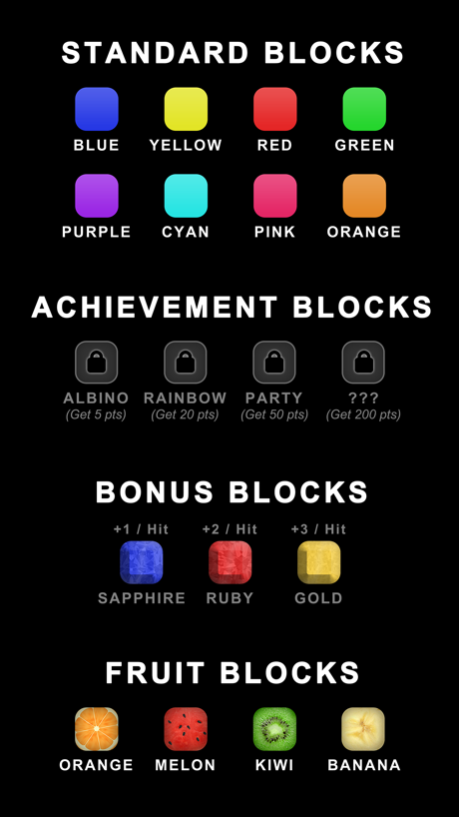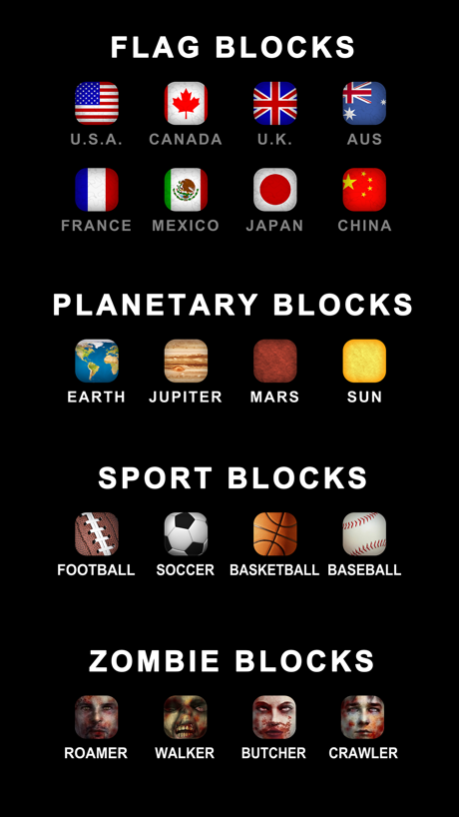Corners 2.4
Continue to app
Free Version
Publisher Description
Need to pass some time? Don't want to be seen tapping away at your iPhone, iPad, or iPod Touch? Corners is for you!
• RARE UNLOCKABLE BLOCKS •
Choose your block and watch as it bounces around the screen in pursuit of that thrilling moment... the corner hit, when the block touches two sides at once.
• GET ADDICTED •
Once you start, you won't be able to look away. Watch it for one second or ten minutes... any time you have nothing to do with your eyes. Take the classic, riveting, time-passing screensaver with you wherever you go!
FEATURES TO THE MAX
• Over FORTY unlockable blocks to choose from
• Counter to track lifetime corner hits
• Three speeds
• Screen flash to indicate successful corner hit
• Listen to your own music while you play for the ultimate relaxation experience
• Saves your position when you quit or get a call
• JOIN OVER 100 MILLION GAMERS WORLDWIDE •
Follow @Naquatic on Facebook and Twitter to find out why our apps like MonsterCrafter and Shooting Showdown have been featured by everyone from Apple to IGN, AppAdvice, and TouchArcade.
Sep 18, 2017
Version 2.4
This app has been updated by Apple to display the Apple Watch app icon.
• Brings the thrill of the corner to new device types!
About Corners
Corners is a free app for iOS published in the Action list of apps, part of Games & Entertainment.
The company that develops Corners is Naquatic. The latest version released by its developer is 2.4.
To install Corners on your iOS device, just click the green Continue To App button above to start the installation process. The app is listed on our website since 2017-09-18 and was downloaded 6 times. We have already checked if the download link is safe, however for your own protection we recommend that you scan the downloaded app with your antivirus. Your antivirus may detect the Corners as malware if the download link is broken.
How to install Corners on your iOS device:
- Click on the Continue To App button on our website. This will redirect you to the App Store.
- Once the Corners is shown in the iTunes listing of your iOS device, you can start its download and installation. Tap on the GET button to the right of the app to start downloading it.
- If you are not logged-in the iOS appstore app, you'll be prompted for your your Apple ID and/or password.
- After Corners is downloaded, you'll see an INSTALL button to the right. Tap on it to start the actual installation of the iOS app.
- Once installation is finished you can tap on the OPEN button to start it. Its icon will also be added to your device home screen.